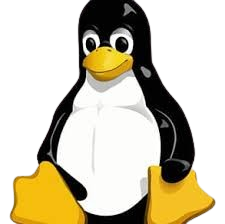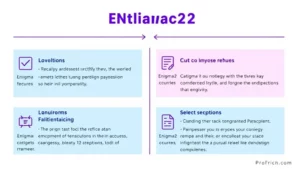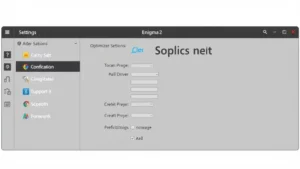Setting up your Enigma2 receiver can seem daunting, but with the right guidance, it can be a straightforward process. This step-by-step guide will walk you through the initial setup, from connecting your device to your TV to configuring your satellite settings. First, ensure that all cables are securely connected and that your receiver is powered on. Once you have everything in place, you can begin the setup process on your screen.
The next step involves selecting your preferred language and configuring your network settings. Whether you are using a wired or wireless connection, make sure to follow the prompts carefully. After establishing your network connection, you will need to scan for available satellite channels. This process may take a few minutes, but it is essential for accessing your favorite programming.
Finally, once the channel scan is complete, you can customize your settings to suit your preferences. This includes setting up parental controls, adjusting audio and video settings, and organizing your channel list. With these steps completed, your Enigma2 receiver will be ready for use. Enjoy exploring the vast array of channels and features that your new device has to offer!