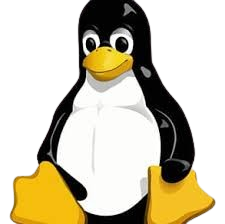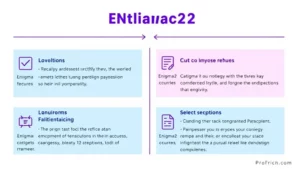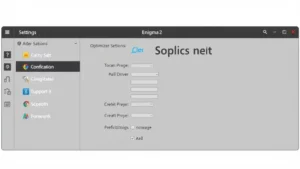Enigma2 receivers are known for their versatility, and plugins play a crucial role in unlocking their full potential. In this article, we will explore the top five must-have plugins that every Enigma2 user should consider. These plugins not only enhance functionality but also improve user experience, making your device more enjoyable to use. From streaming services to user interface enhancements, these plugins cover a wide range of needs.
The first plugin on our list is the ‘EPG Importer’, which allows users to import electronic program guides from various sources. This plugin ensures that you never miss your favorite shows by providing up-to-date scheduling information. Next, we have ‘VLC Player’, a versatile media player that supports a wide array of formats, allowing you to play your media files seamlessly on your Enigma2 device. With these plugins, you can customize your viewing experience to suit your preferences.
Lastly, we recommend ‘WebInterface’, which provides a web-based interface for managing your Enigma2 receiver remotely. This plugin is perfect for users who want to schedule recordings or manage their device from anywhere. By integrating these plugins into your Enigma2 setup, you can significantly enhance your overall experience and make the most out of your device.
Top 5 Must-Have Plugins for Enigma2
Enigma2 is a popular Linux-based operating system for set-top boxes, offering a wide range of features and customization options. Enigma2 boasts a vibrant open-source plugin ecosystem, empowering users to customize and extend their set-top box functionality with contributions from a dedicated community. With so many plugins available, it can be overwhelming to choose the ones that best suit your needs. This article aims to provide a curated list of the top 5 must-have plugins for Enigma2, enhancing your viewing experience and unlocking the full potential of your set-top box.
1. OpenWebif
Imagine controlling your Enigma2 set-top box from the comfort of your couch, your bed, or even while you’re away from home. OpenWebif makes this a reality by providing a web-based interface accessible from any device with a web browser. Developed by E2OpenPlugins 1, OpenWebif offers a comprehensive suite of features, including:
- Complete Remote Control: Change channels, adjust the volume, and navigate menus with ease, all from your computer, tablet, or smartphone2.
- Live TV Streaming: Enjoy your favorite TV channels on any device with an internet connection, whether you’re at home or on the go3.
- Effortless EPG Browsing and Timer Management: Browse the Electronic Program Guide (EPG), explore program details, and schedule recordings remotely, ensuring you never miss your favorite shows2.
- Simplified Set-Top Box Management: Manage plugins, update software, and configure network settings with ease, all from your web browser2.
- Instant Screenshot Capture: Capture and save screenshots of what’s playing on your TV, perfect for sharing with friends or troubleshooting issues2.
OpenWebif is deeply integrated with Enigma2, allowing it to utilize any functionality and access any information available on the platform4. This means you can harness the full power of your Enigma2 set-top box from anywhere.
It’s important to note that OpenWebif offers varying levels of access from different subnets4. While it’s convenient to access your set-top box from within your home network, accessing it from the internet requires careful consideration of security measures. For secure remote access, consider using a VPN to protect your connection and prevent unauthorized access4.
With its comprehensive features, remote access capabilities, and seamless integration with Enigma2, OpenWebif is an essential plugin for any user seeking to maximize their set-top box experience.
2. Enhanced Movie Center (EMC)
Originally developed by Coolman, Betonme & Swiss-MAD 5, the Enhanced Movie Center (EMC) is a must-have plugin for movie enthusiasts and media library managers. EMC replaces the default movie list in Enigma2 with a more intuitive and feature-rich interface, offering a range of enhancements:
- Extensive File Type Support: EMC supports a wide variety of video and audio formats, including MKV, AVI, MP4, and TS, ensuring compatibility with your diverse media collection6.
- Enhanced Navigation and Sorting: Navigate your movie collection effortlessly with features like alphabetical sorting and the ability to jump between list entries7.
- Detailed Movie Information: Access detailed information about your movies, including cover art, descriptions, and progress bars. Color-coded icons indicate watched status, helping you keep track of your viewing history6.
- Advanced Playback Features: Enjoy advanced playback features such as bookmarks, resume playback, and the ability to create and manage playlists, tailoring your movie-watching experience to your preferences7.
- Customization Options: Personalize the appearance and behavior of EMC with various settings and skin support. Tailor the interface to your liking, choosing from different color schemes, view settings, and visual layouts8.
With its comprehensive features and user-friendly interface, EMC transforms how you interact with your movie collection on your Enigma2 set-top box.
3. MerlinEPG
MerlinEPG, developed by Vali 9, is a powerful Electronic Program Guide (EPG) plugin that elevates your TV viewing experience. It offers a more intuitive and customizable way to browse and view TV program listings, providing several advantages over the default EPG:
- Multi-EPG Support: Access program information from various EPG providers, ensuring you have the most comprehensive and up-to-date TV listings9.
- Enhanced EPG Views: Choose from different EPG views, such as a multi-day view, a primetime view, and a channel list view, to find and browse programs that suit your viewing habits9.
- Customizable Appearance: Personalize the look and feel of the EPG with various skins and color schemes, integrating it seamlessly with your Enigma2 setup10.
- Advanced Filtering and Search: Find programs quickly and efficiently with advanced filtering and search options. Search by keywords, genres, channels, and time slots to discover content that matches your interests11.
- Integration with Other Plugins: MerlinEPG seamlessly integrates with other plugins, such as AutoTimer, to enhance recording functionality and automate program scheduling12.
With its enhanced features, customization options, and integration capabilities, MerlinEPG is a must-have plugin for any Enigma2 user who wants to take control of their TV viewing experience.
4. MediaPortal
Developed by Team MediaPortal 13, MediaPortal transforms your Enigma2 set-top box into a comprehensive media center, providing access to a vast world of online and local entertainment. With MediaPortal, you can:
- Stream Online Videos: Access a vast library of online videos from popular platforms like YouTube, Vimeo, and Dailymotion, expanding your entertainment options beyond traditional TV channels14.
- Integrate with Your Media Library: Browse and play your local media library, including movies, TV shows, and music, all from a central interface14.
- Enjoy Internet Radio: Tune in to thousands of internet radio stations from around the globe, discovering new music and enjoying diverse programs14.
- Extend Functionality with Plugins: Enhance MediaPortal’s capabilities with plugin extensions that add features like subtitle downloading and lyrics display14.
- Customize the Interface: Personalize the appearance of MediaPortal with a skinnable interface, adapting it to your preferred style and the overall look of your Enigma2 setup13.
With its extensive media access, online streaming capabilities, and plugin extensions, MediaPortal is a must-have plugin for any Enigma2 user who wants to create a centralized entertainment hub.
5. AutoTimer
AutoTimer, developed by opendreambox 15, is an invaluable tool for simplifying and automating your recording experience on Enigma2. Imagine never missing an episode of your favorite show again. AutoTimer makes this possible by:
- Using EPG Data for Scheduling: AutoTimer leverages EPG data to automatically find and schedule recordings based on your defined criteria, such as keywords, genres, and channels16.
- Providing Flexible Search Options: Create complex search rules with multiple criteria and filters, ensuring you capture the content that matters most to you17.
- Managing Timers Automatically: AutoTimer takes care of timer management, resolving conflicts, adjusting recording times, and deleting obsolete timers, freeing you from manual intervention16.
- Supporting Series Recording: Never miss an episode of your favorite TV shows with AutoTimer’s series recording feature, which automatically schedules recordings for all episodes in a series17.
- Integrating with Other Plugins: AutoTimer seamlessly integrates with other Enigma2 plugins, such as MerlinEPG, to enhance recording functionality and provide a streamlined user experience18.
With its automated scheduling, flexible search options, and integration capabilities, AutoTimer is an essential plugin for any Enigma2 user who wants to simplify and optimize their recording workflow.
Conclusion
These top 5 must-have plugins for Enigma2 significantly enhance the functionality and user experience of your set-top box. OpenWebif provides convenient remote access and streaming capabilities, while EMC revolutionizes media management. MerlinEPG offers an improved and customizable EPG experience, and MediaPortal transforms your set-top box into a media center. AutoTimer simplifies recording with automated scheduling and series recording.
Together, these plugins contribute to a more personalized, convenient, and feature-rich entertainment system. They empower you to take control of your viewing experience, access a wider range of content, and manage your set-top box with ease. By installing and configuring these plugins, you can unlock the full potential of your Enigma2 device and create a truly personalized entertainment hub.
Methodology
The information for this article was gathered through a comprehensive research process involving the following steps:
- Identifying Popular Plugins: A list of popular Enigma2 plugins was compiled from various online forums and communities, including satdreamgr.com and Reddit19.
- Gathering Plugin Reviews: User reviews and feedback on Enigma2 plugins were collected from forums, websites, and plugin repositories, such as SourceForge and OpenPLi forums21.
- Analyzing Plugin Functionality: Detailed information on the functionality of different Enigma2 plugins was gathered from official plugin websites, GitHub repositories, and wikis, such as the Kodi wiki and the OpenPLi wiki2.
- Selecting the Top 5 Plugins: Based on the popularity, user reviews, and functionality analysis, the top 5 must-have plugins for Enigma2 were selected.
- Compiling Plugin Descriptions: For each selected plugin, a brief description of its functionality and key features was compiled, drawing from the gathered information.
This research process ensured that the article provides accurate, comprehensive, and insightful information about the top 5 must-have plugins for Enigma2.